With System Actions, you give your AI Agent action instructions that are not based on the knowledge database, but rather on direct inputs from contacts, for example.
An example:
Have your AI Agent automatically initiate a transfer of the conversation to a human operator when the contact uses certain keywords or the AI detects a specific tone. This way, you can immediately connect contacts who are considering cancellation with the appropriate team member, for example.
The following Actions are available to you:
- forward to an operator group
- forward to any operator of the regular operator group associated with the widget
- forward to skills/skill sets
- create an internal note
- API request
- end the conversation
Create a new Action by clicking the "Add" button in the Connect AI menu under Actions > System Actions.
Give the action an internal name and then describe as precisely as possible in the "Prompt" field in which situations the bot should execute the action.
In our example, the bot should automatically be forwarded to the "Customer Service" operator group whenever the contact writes the word "human" or "Human".
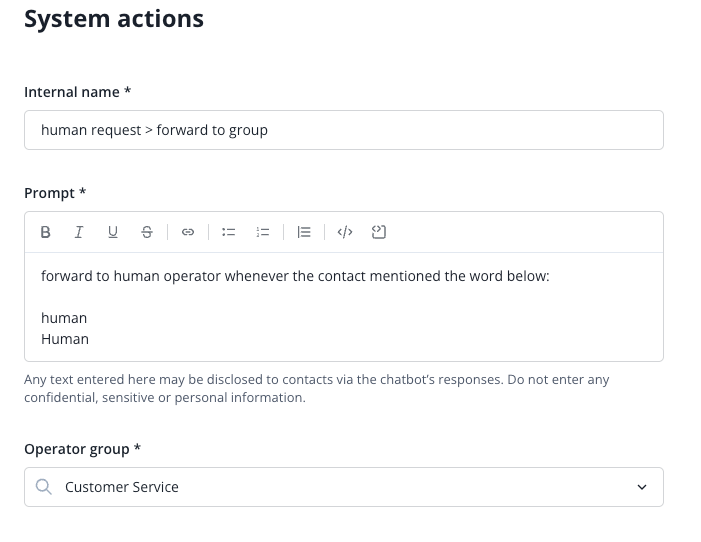
After you have created a System Action, you still need to make it available to your AI Agent. You can find further information here

