With this feature, you can easily summarize your conversation with AI assistance and save it as an internal note.
Activate it with a click on the toggle in the Connect AI menu under Settings > AI Summary
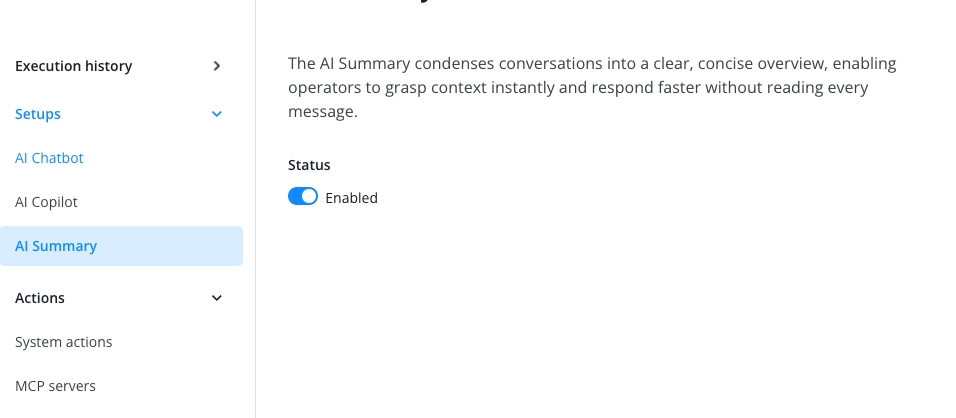
Once AI Summary is activated, operators in the Message Center can have conversations analyzed and summarized by AI during or after a conversation ends. You can find the feature below the input field:
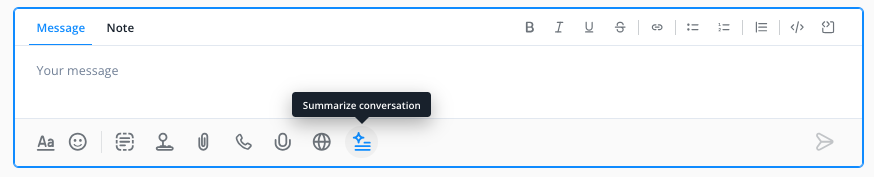
For more information, see AI in Action
